Creating Successful Artwork Submissions
Understanding artwork types, image resolution, and filetypes is critical in providing artwork that produces successful artwork submissions. Below please find some tips on producing the best artwork submission so you can receive the best results on your display.
Vector Artwork
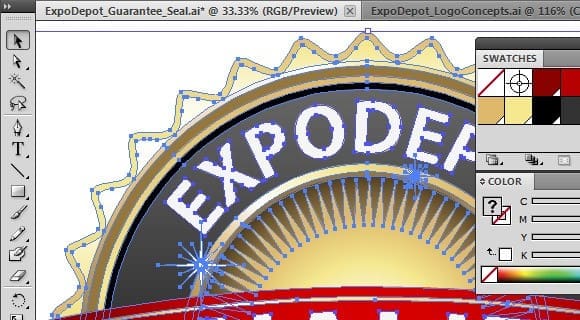
Vector artwork is ideal when possible, as it maintains it’s print quality at any size.
Vector artwork is often associated with logos, text, and line art. When possible, it is best to provide Vector Artwork.
Bitmap Artwork
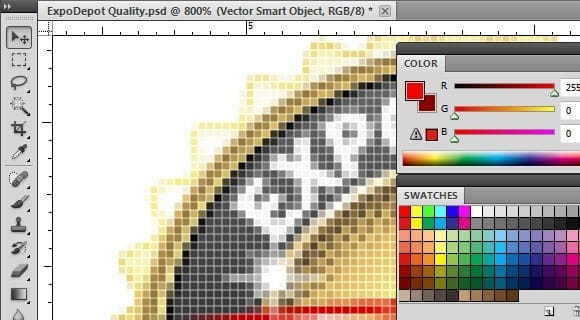
Bitmap artwork’s quality is limited by its resolution. A great example of Bitmap artwork are photos. It is a grid of colors that make up the image. Bitmap artwork can get very large in file size. Bitmap artwork is best saved for photos or complex graphics that cannot be created in vector artwork. Vector artwork is sometimes rendered to bitmap artwork, and would then be subject to the same cons as art that was originally Bitmap art.
Pantone Color Matching

When final printed color of your artwork is critical, you have a few options in assuring the display has the correct color.
Pantone Color Specification
By providing a Pantone Color Swatch, we are able to reference our pantone color books to match on the final print. Pantone Color matching is provided as an additional service.
Printed Artwork Proof
When time allows, ordering a printed artwork proof is the best way to confirm any particular color finish on the final graphic. Printed artwork proofs are provided on the same media your display will be finished on. Production awaits the approval of the printed artwork proof.
Preparing Your Artwork Files For Submission
We understand that there are many variables when it comes to creating a successful artwork print. To ensure that your display graphics print correctly the first time, please follow our artwork specifications.
- File Types
We currently accept Adobe Illustrator CS5 (.AI), Adobe Photoshop CS5 (.PSD), Jpeg files (.JPG), Tiff files (.TIF), Encapsulated PostScript (.EPS), and any previous formats of the native programs. We do not accept Adobe InDesign PDF files due to issues with fonts and effects. If you must submit an InDesign file, please include all native files and convert all fonts to “outlines” or “curves”. If this option is not available, include all fonts along with the InDesign file in your submission. - Design Templates
Submit as per our design templates. The appropriate template for your chosen product can be found on its product page. If you cannot find the appropriate template, you may email [email protected] for further assistance. - Scale
Artwork should be made to scale. The scale of artwork should be mentioned within included documentation or on the artwork itself. We recommend making all artwork 100% of size, if possible. - Process Color
Please set all artwork to CMYK color mode. It is best to design with the CMYK setting in place, as switching color modes may alter the colors you have chosen. - Specific Pantone Colors
Selecting Pantone colors is strongly recommended where possible, especially for logos and other corporate identity. It is recommended that you use the Pantone color swatches within your artwork, in addition to having color call outs on the artwork itself. We recommend that you choose from Pantone solid uncoated color chart. - Color Matching
It is important that you provide color matching information with your art files. Specify Pantone colors to your designer, or send a color copy, proof, or color chip to color match to. You may also include referenced Pantone colors in your art files. When Pantone equivalent colors are not available, printed proofs are strongly recommended to review colors. Contact us for further information regarding proofs. - Resolution & Vector Artwork
For best results, use vector artwork (i.e. created in Adobe Illustrator) where it is possible. Size, quality, and resolution are not issues with vector artwork. However, where vector artwork is not possible (i.e. photos, complex graphics, etc.) we recommend no less than 200 dpi (in actual size). - Embedded & Linked Artwork
We recommend that you use linked files instead of embedded files. However, if an embedded image is within the artwork, please include the file with your upload package. We recommend no less than 200 dpi (in actual size) for embedded and linked files. Please make sure that all embedded and linked artwork is set to CMYK color mode. - Drop Shadows, Transparency, & Other Effects
Especially in vector artwork programs like Adobe Illustrator, results vary on printed media in regard to effects such as a drop shadow, outer glow, and other transparency effects. It is recommended that you rasterize all effects before submitting your artwork. Layered bitmap graphics (i.e. Adobe Photoshop) should be flattened. - Text & Fonts
In vector artwork files, we recommend that all text be converted to “outlines” or “curves”. In layered bitmap files, we recommend that text layers be rasterized. Otherwise, please include the fonts with the upload package. - Concerning Fabric Compound Structures
Mapping art to a compound shape (i.e. a Hanging Fabric Structure) requires our design team to manipulate your art so that the distortion effects are kept to a minimum. In these instances, art must be prepared in a rectangular shape. We strongly recommend using the appropriate template for your chosen fabric display, although these templates are to be used only as a guideline.
* Although we do check artwork before sending it to production, we are not responsible for poor quality graphics printed from artwork not to our specifications.
How To Submit Your Artwork Files
The safest way to ensure that we receive your files uncorrupted is to put all your finalized artwork in one folder and stuff or zip them using 7zip, WinZip or another archiving program.
Please name your archive file in the following format:
(CustomerName)_ (NameOfProduct)_FinalArtwork(Date).
Be sure to make your file name “Web-Friendly”, meaning that it contains underscores instead of spaces.
If you have any other questions not answered here, you can email us at [email protected] or call our toll free number
